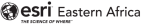User Types
July 24, 2024 2024-08-29 14:33User Types
Access geospatial capabilities and insights anywhere
Align capabilities to team roles
User types provide role-based access to capabilities, apps, and content that equip users with essential capabilities for interactive collaboration, mapping, and analysis.
Connect your organization
Whether users are in the office or working in the field, they can seamlessly navigate and update ArcGIS content across desktop, web, and mobile devices.
Scale as organizational needs grow
Easily add user types to your ArcGIS organization. ArcGIS user types progressively expand capabilities as your needs grow. Users simply move to the next level to access additional capabilities.
Streamline user type administration
Be confident that your organization is well-equipped with the necessary tools for success. Capabilities, apps, and content that were once purchased and provisioned separately are now included in user types.
Start mapping, analyzing, and managing data
Enrich enterprise business data with spatial context. Create maps, develop apps, conduct analyses, and manage geospatial data with these user types. At least one of the following user types is required to get started with ArcGIS. Learn more about ArcGIS.

Creator
Leverage essential capabilities for creating dynamic maps and sharing content with pre-built apps. Manage groups, members, content, and work assignments for smooth collaboration.

Professional
Access advanced editing and data management capabilities across ArcGIS. Create and configure utility networks and parcel fabrics to manage a mission critical system of record. The Professional user type includes everything in the Creator user type.

Professional Plus
Create production-ready cartography and perform comprehensive analysis that scales to big data. Develop your own models or utilize pre-built machine learning and deep learning models. The Professional Plus user type includes everything in the Professional user type.